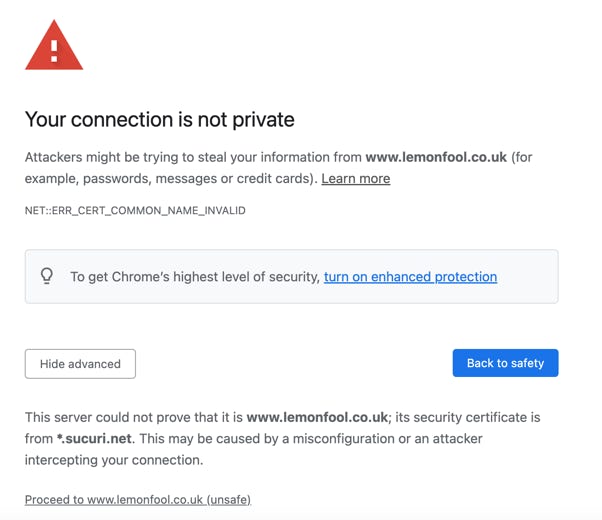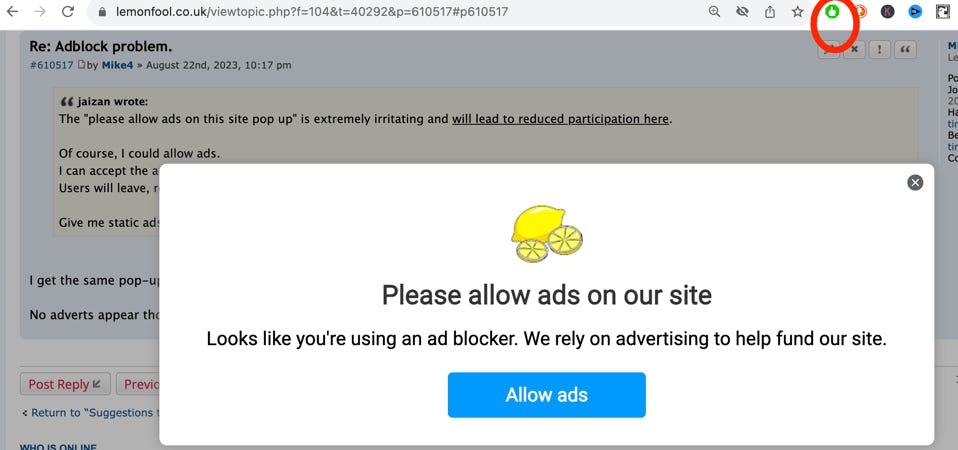Page 1 of 2
Adblock problem.
Posted: August 14th, 2023, 8:15 pm
by 88V8
I see a new popup on here asking me to unlock my adblocker.
At the same time I get a notification from Adblockplus that my settings have been changed by the browser to default.
So now I have to uninstall and reinstall it.
Given that as a supporter I would not see the ads anyway, not very pleased.
V8
Re: Adblock problem.
Posted: August 14th, 2023, 8:49 pm
by csearle
Apparently this is a Google initiated change. Please bear with.
There will also be some disruption to normal service again as we migrate to a newer version of phpBB. Doubtless stooz will let us know when work commences. The timing seems to be out of our control.
Chris
Re: Adblock problem.
Posted: August 15th, 2023, 10:20 am
by 88V8
csearle wrote:Apparently this is a Google initiated change. Please bear with.
There will also be some disruption to normal service again as we migrate to a newer version of phpBB. Doubtless stooz will let us know when work commences. The timing seems to be out of our control.
Hmm, ta.
Should have said in the OP that I'm using Firefox.
V8
Re: Adblock problem.
Posted: August 16th, 2023, 1:23 pm
by stooz
Thanks for the note, the cookie manager doesn't understand our support and settings.
Is a quick work around to put lemonfool in the blockers Allowlist?
Re: Adblock problem.
Posted: August 20th, 2023, 5:12 pm
by jaizan
I also have the pop up. I disabled the adblock, but the pop up advertising is almost as irritating, so I re-enabled ad-block.
I don't mind a little advertising to fund the site, as long as it's just static ads at the sides. When there is static advertising each side and an irritating pop up is flashing at the bottom, that's too much.
I suppose it's one way of reducing customer load on the server.
Re: Adblock problem.
Posted: August 20th, 2023, 6:58 pm
by 88V8
stooz wrote:Thanks for the note, the cookie manager doesn't understand our support and settings.
Is a quick work around to put lemonfool in the blockers Allowlist?
It wasn't, even after I changed from Adblock to Privacy Badger, but now I do as Lootman recommended and when I get the Cookie question I respond No.
And no more popup.
Is this what's known as a cookie cutter?
V8
Re: Adblock problem.
Posted: August 20th, 2023, 7:12 pm
by Mike4
It gets worse.
Suddenly the irritating pop-up (which I still got despite adding TLF to the AdBlock 'allow' list) was replaced with this:
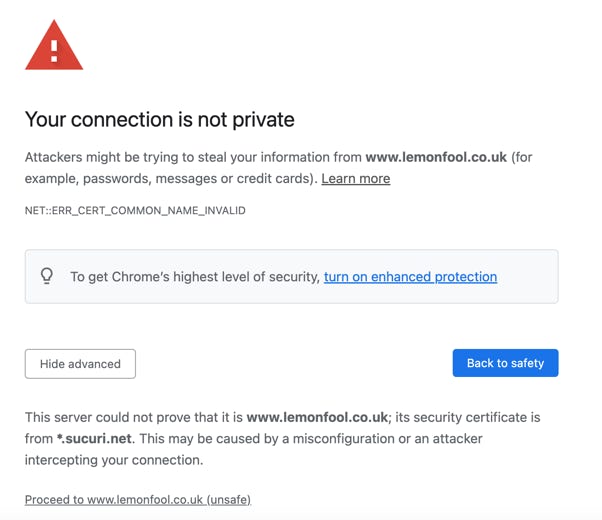
I can usually get rid of this message by deleting all my cookies, but why doesn't it say so, I always wonder.
Or maybe my cookie jar filled up to the top just now by coincidence.
Re: Adblock problem.
Posted: August 20th, 2023, 7:14 pm
by Mike4
Forgot to say, Apple Mac running Ventura 13.4.1 and Chrome.
Re: Adblock problem.
Posted: August 20th, 2023, 7:58 pm
by csearle
Apparently there are major alterations and updates going ahead right now, which might result in disruption for a period of time. This could lead to another period of unavailability. The upside is that the site should be better after all this is done.
Chris
Re: Adblock problem.
Posted: August 20th, 2023, 8:04 pm
by Mike4
csearle wrote:Apparently there are major alterations and updates going ahead right now, which might result in disruption for a period of time. This could lead to another period of unavailability. The upside is that the site should be better after all this is done.
Chris
Thanks Chris.
Notwithstanding all that, why does my error image say the TLF security certificate is from sucuri.net? If that is who TLF bought it from I guess that isn't really a problem.
I'll be patient! And thanks for all your efforts, Team TLF.
Re: Adblock problem.
Posted: August 22nd, 2023, 10:18 am
by XFool
Mike4 wrote:Notwithstanding all that, why does my error image say the TLF security certificate is from sucuri.net?
securi.net - aka '
Judge Dredd'.
Re: Adblock problem.
Posted: August 22nd, 2023, 2:46 pm
by Bouleversee
I don't seem to be getting any messages from TLF at the moment, not even Ian P's daily updates.
I also keep getting that message from Chrome (not connected with TLF in any way). Is it just to try to sell me something I don't need? Do I gather the answer is just to delete all cookies? I wish they would be outlawed.
Re: Adblock problem.
Posted: August 22nd, 2023, 3:19 pm
by XFool
XFool wrote:Mike4 wrote:Notwithstanding all that, why does my error image say the TLF security certificate is from sucuri.net?
securi.net - aka '
Judge Dredd'.
Err... That should be: "
sucuri.net - aka
Judge Dredd."
"
securi.net" is something else entirely. At least, it certainly was yesterday...
Re: Adblock problem.
Posted: August 22nd, 2023, 10:02 pm
by jaizan
The "please allow ads on this site pop up" is extremely irritating and will lead to reduced participation here.
Of course, I could allow ads.
I can accept the ad on the left of the screen and also the ad on the right of the screen. However, the third flashing ad at the bottom is too much. Users will leave, reducing the value of any advertising.
Give me static ads and I can accept them.
Re: Adblock problem.
Posted: August 22nd, 2023, 10:17 pm
by Mike4
jaizan wrote:The "please allow ads on this site pop up" is extremely irritating and will lead to reduced participation here.
Of course, I could allow ads.
I can accept the ad on the left of the screen and also the ad on the right of the screen. However, the third flashing ad at the bottom is too much. Users will leave, reducing the value of any advertising.
Give me static ads and I can accept them.
I get the same pop-up repeatedly, despite setting my AdBlock to allow TLF to place adverts.
No adverts appear though, just the damned pop-up.
Re: Adblock problem.
Posted: August 22nd, 2023, 10:21 pm
by Mike4
Re: Adblock problem.
Posted: August 22nd, 2023, 11:09 pm
by XFool
Mike4 wrote:jaizan wrote:The "please allow ads on this site pop up" is extremely irritating and will lead to reduced participation here.
Of course, I could allow ads.
I can accept the ad on the left of the screen and also the ad on the right of the screen. However, the third flashing ad at the bottom is too much. Users will leave, reducing the value of any advertising.
Give me static ads and I can accept them.
I get the same pop-up repeatedly, despite setting my AdBlock to allow TLF to place adverts.
No adverts appear though, just the damned pop-up.
Do you answer Aye or Nay to the initial TLF pop-up asking if you will accept personal preference content? I always answer No and see nothing more.
Re: Adblock problem.
Posted: August 23rd, 2023, 9:29 am
by Mike4
XFool wrote:Mike4 wrote:I get the same pop-up repeatedly, despite setting my AdBlock to allow TLF to place adverts.
No adverts appear though, just the damned pop-up.
Do you answer Aye or Nay to the initial TLF pop-up asking if you will accept personal preference content? I always answer No and see nothing more.
Aye.
I'll try Nay!
Re: Adblock problem.
Posted: August 23rd, 2023, 9:44 am
by Lootman
Mike4 wrote:XFool wrote:Do you answer Aye or Nay to the initial TLF pop-up asking if you will accept personal preference content? I always answer No and see nothing more.
Aye.
I'll try Nay!
Yes it would appear that you can avoid ads by simply declining consent. Moreover I am no longer being offered the consent form each login, but rather TLF appears to remember my previous decline of consent.
So ads can be avoided without donating or employing an ad blocker. Not sure that is the intent. I still get the space where the ad used to be.
I have had no other problems with TLF during this period.
Re: Adblock problem.
Posted: August 25th, 2023, 7:52 am
by jaizan
Lootman wrote:Yes it would appear that you can avoid ads by simply declining consent.
Thanks for the inspiration.
I just cleared the site cookies. Then it asked me for consent which I declined. Then I logged in & the pop up problem has gone away for now.