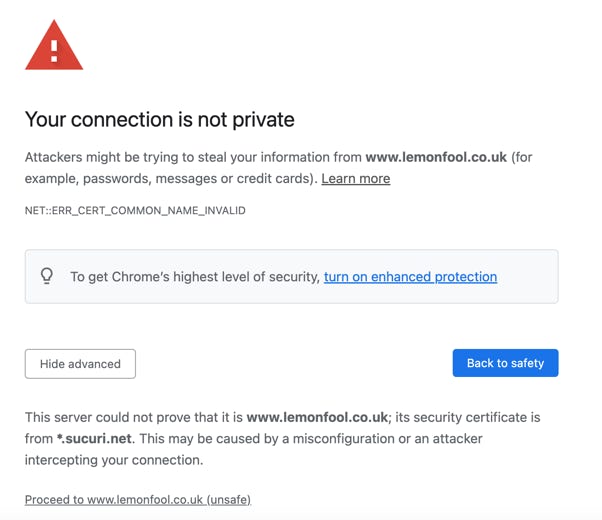Mike4 wrote:
Thank you kindly for this. Seems to be broadly irrelevant as I use AdBlock, and TLF seems incapable of serving ads even though I have Adblock turned OFF for TLF. So I never see ads anyway.
However given the business philosophy of Chrome I'm inclined still to stop using it as you suggest. What browser do you recommend for an Apple user?
Depends what lengths you want to go to for your privacy. Tor is available, but I use any of Safari, Firefox or DuckDuckGo (yes, there is a specific DDG browser). DDG seems to be based on FF, but has a few nice tricks - particularly the prominent flame icon, which gets rid of all cookies, trackers &c). With FF, you used to be able to ask it to selectively clear cookies based on a time interval - e.g. last x hours, last day etc - but this seems to have disappeared. But choice of browser is not the main issue, it’s what you do in the settings that matter - e.g. for FF, setting up DNS over HTTPS and using a decent choice of host for that. Take a look here
https://www.zdnet.com/article/how-to-en ... in-firefox . It’s a couple of years old, and the menu system described for navigating to the DNS setting now (last time I looked) has moved… just type DNS into the menu’s search box to get there. I’ll pm you.