Periodically the buttons on the HYPTUSS spreadsheet on my PC grow to giant size (the grey buttons saying things like Get Yield, Get Prices etc).
I'm unable to adjust the size of them, and they get large enough to block my view of the data.
Is this just me? Is there are way to re-format the buttons?
I've addressed it by downloading a new copy, and re-inputting the data, but I am hoping that there is a better way.
Thanks in advance.
Got a credit card? use our Credit Card & Finance Calculators
Thanks to gpadsa,Steffers0,lansdown,Wasron,jfgw, for Donating to support the site
HYPTUSS giant BUTTONS.
-
kiloran
- Lemon Quarter
- Posts: 4112
- Joined: November 4th, 2016, 9:24 am
- Has thanked: 3262 times
- Been thanked: 2857 times
Re: HYPTUSS giant BUTTONS.
naeclue wrote:Periodically the buttons on the HYPTUSS spreadsheet on my PC grow to giant size (the grey buttons saying things like Get Yield, Get Prices etc).
I'm unable to adjust the size of them, and they get large enough to block my view of the data.
Is this just me? Is there are way to re-format the buttons?
I've addressed it by downloading a new copy, and re-inputting the data, but I am hoping that there is a better way.
Thanks in advance.
That's a bit weird. Never had that reported before. Probably one of the few problems we can't blame on Truss or Kwarteng
Which version of HYPTUSS? Which version of Excel or LibreOffice? Windows or Linux?
--kiloran
-
ReformedCharacter
- Lemon Quarter
- Posts: 3144
- Joined: November 4th, 2016, 11:12 am
- Has thanked: 3657 times
- Been thanked: 1527 times
Re: HYPTUSS giant BUTTONS.
naeclue wrote:Periodically the buttons on the HYPTUSS spreadsheet on my PC grow to giant size (the grey buttons saying things like Get Yield, Get Prices etc).
I'm unable to adjust the size of them, and they get large enough to block my view of the data.
Is this just me? Is there are way to re-format the buttons?
I've addressed it by downloading a new copy, and re-inputting the data, but I am hoping that there is a better way.
Thanks in advance.
Excel? Yes, I've seen that before. I used to do quite a lot of work in Excel VBA. It's a weird quirk but the only time I've seen it is was when I put a lot of buttons on the same sheet. I never found a solution or explanation and probably getting a new copy is the best option.
RC
Re: HYPTUSS giant BUTTONS.
kiloran wrote:naeclue wrote:Periodically the buttons on the HYPTUSS spreadsheet on my PC grow to giant size (the grey buttons saying things like Get Yield, Get Prices etc).
I'm unable to adjust the size of them, and they get large enough to block my view of the data.
Is this just me? Is there are way to re-format the buttons?
I've addressed it by downloading a new copy, and re-inputting the data, but I am hoping that there is a better way.
Thanks in advance.
That's a bit weird. Never had that reported before. Probably one of the few problems we can't blame on Truss or Kwarteng
Which version of HYPTUSS? Which version of Excel or LibreOffice? Windows or Linux?
--kiloran
Thanks for getting back to me. It's version 11-79.
I'm using Office Home and Student Office 2013 (but freshly downloaded about 2 weeks ago).
If it's any help, I can email you the document.
-
monabri
- Lemon Half
- Posts: 8437
- Joined: January 7th, 2017, 9:56 am
- Has thanked: 1550 times
- Been thanked: 3448 times
Re: HYPTUSS giant BUTTONS.
I've had this in the past where the buttons change in size for no apparent reason. I've modified them back to their original size in "DEVELOPER" mode.
"Developer mode" allows the user to modify the size and location of the "buttons" and what the function of the button is. You need to click on design mode and then unclick once you have made changes.
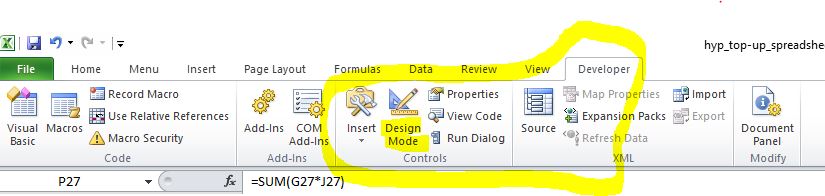
I'm not sure if Developer mode is, by default, displayed and one needs to tick the option ("customise ribbon")
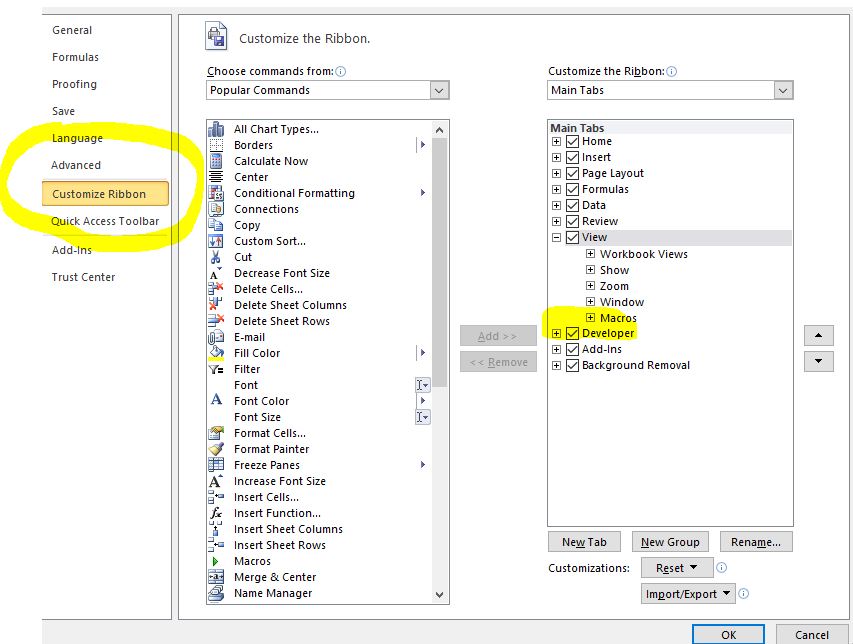
"Developer mode" allows the user to modify the size and location of the "buttons" and what the function of the button is. You need to click on design mode and then unclick once you have made changes.
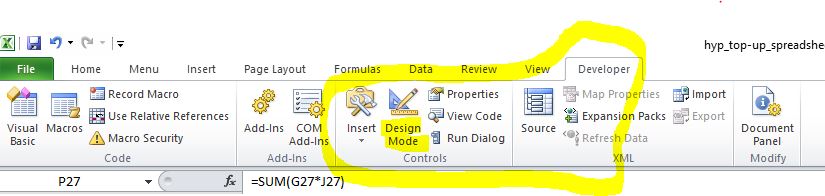
I'm not sure if Developer mode is, by default, displayed and one needs to tick the option ("customise ribbon")
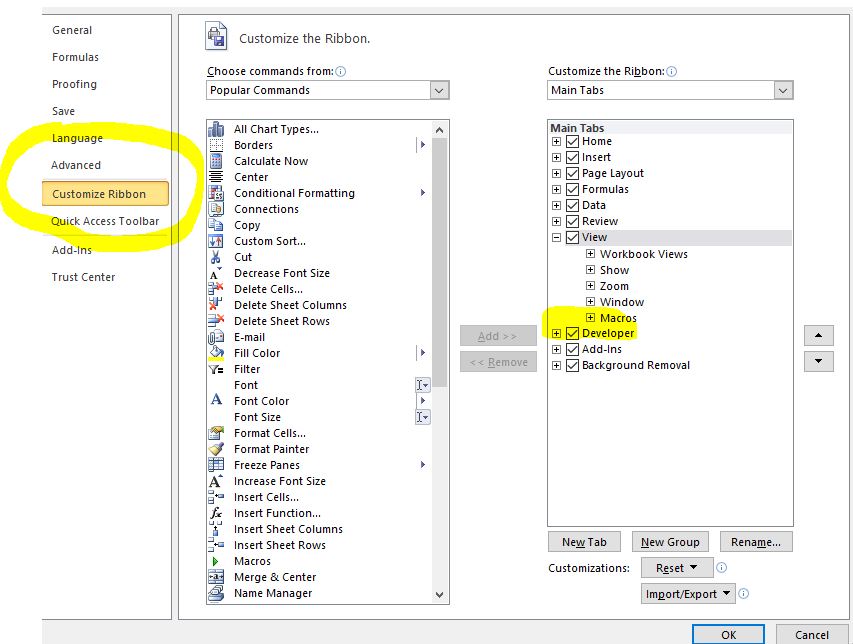
Re: HYPTUSS giant BUTTONS.
Thank you monabri, that worked perfectly.
My gratitude to everyone who responded, much appreciated.
My gratitude to everyone who responded, much appreciated.
-
kiloran
- Lemon Quarter
- Posts: 4112
- Joined: November 4th, 2016, 9:24 am
- Has thanked: 3262 times
- Been thanked: 2857 times
Re: HYPTUSS giant BUTTONS.
naeclue wrote:Thank you monabri, that worked perfectly.
My gratitude to everyone who responded, much appreciated.
Thanks from me also to monabri. Saves me some work!
There is a suggestion that the problem might be caused by non-native screen resolution: https://stackoverflow.com/questions/157 ... g-controls
--kiloran
-
Itsallaguess
- Lemon Half
- Posts: 9129
- Joined: November 4th, 2016, 1:16 pm
- Has thanked: 4140 times
- Been thanked: 10032 times
Re: HYPTUSS giant BUTTONS.
Cross-post to an alternative solution if required -
https://www.lemonfool.co.uk/viewtopic.php?f=27&t=38459
Cheers,
Itsallaguess
https://www.lemonfool.co.uk/viewtopic.php?f=27&t=38459
Cheers,
Itsallaguess
Return to “Financial Software - Discussion”
Who is online
Users browsing this forum: No registered users and 7 guests