Got a credit card? use our Credit Card & Finance Calculators
Thanks to Wasron,jfgw,Rhyd6,eyeball08,Wondergirly, for Donating to support the site
Running low on ram
-
bungeejumper
- Lemon Half
- Posts: 8151
- Joined: November 8th, 2016, 2:30 pm
- Has thanked: 2897 times
- Been thanked: 3986 times
Running low on ram
Solid, superannuated i5 Dell desktop computer here, but it won't upgrade to Windows 11, so I'll probably need to think of replacing it anyway in a year or so. 8gb of ram, but recently it looks like it's being overwhelmed. Double it up to 16?
Symptoms are described below. The slow/intermittent keyboard response is a real pain. Crucial's scanner says I can add 8gb of ram for about £22 (or £16 from Integral), but would that fix it? Worth a try, I suppose?
Symptoms: Boot-up takes a couple of minutes in the morning (from a cold shutdown), and even then it's another minute or two before the computer starts to accept input from my wireless keyboard. I've checked the keyboard batteries, updated the drivers, scanned for trojans etc, but no improvement.
Then, at regular intervals the disk goes to 100% and nothing happens for 20 seconds or so. (I have scanned the hd, and no probs reported.) I think it's just spooling out my tasks to the hard disk, because they do work eventually. The problem becomes less serious as the day wears on and it finishes whatever background tasks it's undertaking.
Thoughts?
BJ
Symptoms are described below. The slow/intermittent keyboard response is a real pain. Crucial's scanner says I can add 8gb of ram for about £22 (or £16 from Integral), but would that fix it? Worth a try, I suppose?
Symptoms: Boot-up takes a couple of minutes in the morning (from a cold shutdown), and even then it's another minute or two before the computer starts to accept input from my wireless keyboard. I've checked the keyboard batteries, updated the drivers, scanned for trojans etc, but no improvement.
Then, at regular intervals the disk goes to 100% and nothing happens for 20 seconds or so. (I have scanned the hd, and no probs reported.) I think it's just spooling out my tasks to the hard disk, because they do work eventually. The problem becomes less serious as the day wears on and it finishes whatever background tasks it's undertaking.
Thoughts?
BJ
Re: Running low on ram
If it's a physical hard disk I would suggest best fix is to upgrade to a SSD as your primary boot disk and keep the original drive as a secondary with all your media & download directory etc on it. You may also find that windows updates are clogging up the system at start up. I recently upgraded a HDD to SSD on a much lesser specced laptop and it went from almost unusable to almost speedy ! My current i5 desktop is great with only 8GB RAM but a SSD.
-
BellaHubby
- Lemon Pip
- Posts: 91
- Joined: January 21st, 2017, 11:57 am
- Has thanked: 9 times
- Been thanked: 62 times
Re: Running low on ram
Definitely move from a spinning HDD to an SSD. Made an unbelievable difference to my laptop, with 8GB RAM
bh
bh
-
monabri
- Lemon Half
- Posts: 8428
- Joined: January 7th, 2017, 9:56 am
- Has thanked: 1549 times
- Been thanked: 3445 times
Re: Running low on ram
SSD...definitely! Cured the 100% disc issue and it's now pretty fast on boot and response. Don't bother with the mem upgrade.
viewtopic.php?p=237642#p237642
viewtopic.php?p=268168#p268168
viewtopic.php?p=602401#p602401
viewtopic.php?p=450162#p450162
viewtopic.php?p=281469#p281469
viewtopic.php?p=237642#p237642
viewtopic.php?p=268168#p268168
viewtopic.php?p=602401#p602401
viewtopic.php?p=450162#p450162
viewtopic.php?p=281469#p281469
-
Bminusrob
- Lemon Slice
- Posts: 390
- Joined: November 4th, 2016, 6:45 pm
- Has thanked: 77 times
- Been thanked: 274 times
Re: Running low on ram
What's your time worth? Not: What are you paid, but: What is your time worth? My fairly weedy Windows 11 PC with 8G RAM and SSD starts up instantly. Even a reboot is ten or fifteen seconds. You are going to have to change in the near future. Why waste money on trying to screw a few more months out of a PC well past its sell by date?
-
ReformedCharacter
- Lemon Quarter
- Posts: 3141
- Joined: November 4th, 2016, 11:12 am
- Has thanked: 3648 times
- Been thanked: 1522 times
Re: Running low on ram
I'd definitely suggest a SSD and perhaps run a utility such as ccleaner to remove any unwanted crud:
https://www.ccleaner.com/ccleaner/download
Unless MS have made life more difficult, it's possible to install Windows 11 on a machine that is unsupported - Explaining Computers: 'Installing Windows 11 on Unsupported Hardware':
https://www.youtube.com/watch?v=UL_maCWM5bk
RC
https://www.ccleaner.com/ccleaner/download
Unless MS have made life more difficult, it's possible to install Windows 11 on a machine that is unsupported - Explaining Computers: 'Installing Windows 11 on Unsupported Hardware':
https://www.youtube.com/watch?v=UL_maCWM5bk
RC
-
servodude
- Lemon Half
- Posts: 8414
- Joined: November 8th, 2016, 5:56 am
- Has thanked: 4490 times
- Been thanked: 3621 times
Re: Running low on ram
In this situtation I would:
- buy more RAM - cos I'd looked at it and I'd always be wondering about it
- order an SSD
- remove every bit of crud I don't need from the HDD while I am waiting for the SSD to arrive (if you can identify the background processes stalling stuff at the moment look at these too)
- clone the HDD and install the new SSD as the system/main/C: drive
- re-format the old HDD, keep it in the PC and use it for all the data I don't need on the faster drive
-sd
- buy more RAM - cos I'd looked at it and I'd always be wondering about it
- order an SSD
- remove every bit of crud I don't need from the HDD while I am waiting for the SSD to arrive (if you can identify the background processes stalling stuff at the moment look at these too)
- clone the HDD and install the new SSD as the system/main/C: drive
- re-format the old HDD, keep it in the PC and use it for all the data I don't need on the faster drive
-sd
-
mc2fool
- Lemon Half
- Posts: 7896
- Joined: November 4th, 2016, 11:24 am
- Has thanked: 7 times
- Been thanked: 3051 times
Re: Running low on ram
bungeejumper wrote:Then, at regular intervals the disk goes to 100% and nothing happens for 20 seconds or so. (I have scanned the hd, and no probs reported.)
Before you do anything else click the Start button, type command and click on Command Prompt.
Then in the window that pops up enter wmic diskdrive get status. If it doesn't come back with OK then your disk is on its way out.
If (hopefully) it does say OK then it'd be worth investigating why your system is behaving as it does, especially if it's only been doing so recently and was all working fine beforehand.
Press Ctrl-Alt-Del, that is press the Del(ete) key while holding down the Ctrl and Alt keys, and select Task Manager. If what pops up looks much simpler than below then click on More details which will be at the bottom. If it does look like below but doesn't have all of CPU, Memory and Disk then right click on the headings row and include those items.
Having set up Task Manager that way Windows will remember it, so reboot your system and press Ctrl-Alt-Del and select Task Manager as soon as the the taskbar across the bottom has appeared and you'll now be able to see what's hogging the system. If you click on the headings (CPU, Memory, Disk) it'll sort by those, putting the highest users at the top.
You'll also find some useful info under the other tabs, but start off just observing the Processes table in the minutes after reboot when your system is sluggish.
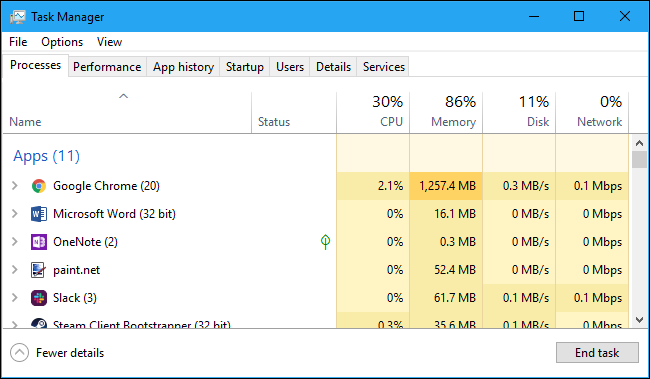
https://www.howtogeek.com/405806/windows-task-manager-the-complete-guide/
-
Infrasonic
- Lemon Quarter
- Posts: 4490
- Joined: November 4th, 2016, 2:25 pm
- Has thanked: 648 times
- Been thanked: 1266 times
Re: Running low on ram
bungeejumper wrote:Solid, superannuated i5 Dell desktop computer here, but it won't upgrade to Windows 11, so I'll probably need to think of replacing it anyway in a year or so. 8gb of ram, but recently it looks like it's being overwhelmed. Double it up to 16?...
BJ
You haven't stated what gen the i5 is but for context my 4th Gen i5 (4460) desktop Lenovo with an SSD boot drive gets to the desktop log in screen in about 10 seconds, so as others have mentioned there is clearly a bottleneck almost certainly caused by the HDD. In my case I also upgraded the RAM from 8GB to 16GB because I also run Linux in a VM (WSL2 Ubuntu) so needed more headroom. The other advantage of 2 X 8GB is you get a speed bump from the RAM operating in dual channel mode.
On really old PC's even with an SSD you can still be CPU bound, I've upgraded a couple of W10 PC's for others with 15+ year old CPU's and although boot is a lot faster in actual operation the CPU was maxing out at 100% much of the time. Third party AV and general bloat can affect older CPU performance there, a good spring clean is advisable (loads of articles on the web about how to).
You can actually run W11 on PC's that get the warning that you can't - but it requires some workarounds and it won't be officially supported by Microsoft. So if at some point something goes wrong with an update you'd be on your own fixing it.
For a spare PC that's fine but I wouldn't do it on my main box.
Even if you ultimately buy a new W11 machine it's always worth having a working spare PC as a backup - so the upgrade to an SSD is still worth it IMHO.
-
bungeejumper
- Lemon Half
- Posts: 8151
- Joined: November 8th, 2016, 2:30 pm
- Has thanked: 2897 times
- Been thanked: 3986 times
Re: Running low on ram
Belated thanks to all, and apologies for not responding sooner. I've been slightly overtaken by events, and I'll need a bit of time to take all your thoughts and suggestions in properly. (I'm not a natural techie when it comes to computers, so make allowances for me...... I feel like could fit an SSD like I could modify a moon lander.  )
)
Okay, the HDD checks out OK on Task Manager, and on Kaspersky, which says it's 100% with an optimal temperature of 32C. Response time is below 0.4ms most of the time, with intermittent bursts above 40 ms. Disk use soars to 100% every time I open a web page or any app, and disk transfer rate goes to 800 kb at times. Kaspersky virus etc check is clear. Crucial's scanner says my machine is faster than the average! Which puzzles me somewhat?
Dells are fairly notorious for throwing weird things at people for no good reason. They have an automatic update routine (DCF?) which many users choose to disable. And right now, something called Dell Service Shell is taking up 4.2 gb of something or other, which accounts for half my 8.5 gb current disk use. (Does that mean anything to anyone?) Needs further investigation, anyway!
[Late news: Just found this. All I need to do now is understand it. https://www.dell.com/community/en/conve ... a8dea2958e]
https://www.dell.com/community/en/conve ... a8dea2958e]
Most importantly, I have all my data backed up to a USB external disk, and all my very latest double-backed up to a USB stick.
Need some more time, and a bit less stress at the mo! I'm bearing in mind sd's comment that, although the machine could be made to work Win 11, there might be only limited mileage in it as a main computer. Maybe it's just time to accept the inevitable and say thanks and goodbye to the old thing?
But hey, I'm not normally a quitter, and I don't intend to give this up right now. Thanks again to all for all your hard work on my undeserving behalf. More soon!
BJ
Okay, the HDD checks out OK on Task Manager, and on Kaspersky, which says it's 100% with an optimal temperature of 32C. Response time is below 0.4ms most of the time, with intermittent bursts above 40 ms. Disk use soars to 100% every time I open a web page or any app, and disk transfer rate goes to 800 kb at times. Kaspersky virus etc check is clear. Crucial's scanner says my machine is faster than the average! Which puzzles me somewhat?
Dells are fairly notorious for throwing weird things at people for no good reason. They have an automatic update routine (DCF?) which many users choose to disable. And right now, something called Dell Service Shell is taking up 4.2 gb of something or other, which accounts for half my 8.5 gb current disk use. (Does that mean anything to anyone?) Needs further investigation, anyway!
[Late news: Just found this. All I need to do now is understand it.
Most importantly, I have all my data backed up to a USB external disk, and all my very latest double-backed up to a USB stick.
Need some more time, and a bit less stress at the mo! I'm bearing in mind sd's comment that, although the machine could be made to work Win 11, there might be only limited mileage in it as a main computer. Maybe it's just time to accept the inevitable and say thanks and goodbye to the old thing?
But hey, I'm not normally a quitter, and I don't intend to give this up right now. Thanks again to all for all your hard work on my undeserving behalf. More soon!
BJ
-
servodude
- Lemon Half
- Posts: 8414
- Joined: November 8th, 2016, 5:56 am
- Has thanked: 4490 times
- Been thanked: 3621 times
Re: Running low on ram
bungeejumper wrote:Okay, the HDD checks out OK on Task Manager, and on Kaspersky, which says it's 100% with an optimal temperature of 32C
Kaspersky?
Nuke it from orbit!
With extreme prejudice...!!
To paraphrase Sir Tomas Beecham
"You have with your computer an instrument capable of giving pleasure to thousands – and it's got bloody Kaspersky on it!?'
Gracious!!
-
Infrasonic
- Lemon Quarter
- Posts: 4490
- Joined: November 4th, 2016, 2:25 pm
- Has thanked: 648 times
- Been thanked: 1266 times
Re: Running low on ram
bungeejumper wrote:Response time is below 0.4ms most of the time, with intermittent bursts above 40 ms. Disk use soars to 100% every time I open a web page or any app, and disk transfer rate goes to 800 kb at times...
BJ
With OS boot/app drives it's the latency of the random 4k read/writes that is critical - you'll see IOPS quoted in SSD reviews.
https://en.wikipedia.org/wiki/IOPS
A decent SSD is going to be a magnitude lower latency than a HDD, think 15-20 times faster if not more. That's why that single upgrade can be so dramatic to boot and app response times when everything else hardware wise remains the same. You can get a decent branded 1TB SSD for around £50 if you shop around online.
-
Infrasonic
- Lemon Quarter
- Posts: 4490
- Joined: November 4th, 2016, 2:25 pm
- Has thanked: 648 times
- Been thanked: 1266 times
Re: Running low on ram
servodude wrote:Kaspersky?
There's an amusing recent anecdote there...
The Kaspersky boys found that their iPhones had been infected with some very advanced spyware, so being (Russian...) AV researchers they dug deeper - turns out the protestations of Apple about definitely no backdoors in their products may not have been entirely accurate, and the speculation online is that the US NSA may have been involved...
For those that are interested in the minutia https://thehackernews.com/2023/12/most- ... -ever.html
To avoid dragging the thread off topic I won't comment any further on this and if anyone else wants to discuss maybe open a separate thread
-
mc2fool
- Lemon Half
- Posts: 7896
- Joined: November 4th, 2016, 11:24 am
- Has thanked: 7 times
- Been thanked: 3051 times
Re: Running low on ram
bungeejumper wrote:Okay, the HDD checks out OK on Task Manager ...
I take it you mean from the wmic diskdrive get status. Task Manager doesn't check out disks...
bungeejumper wrote:Disk use soars to 100% every time I open a web page or any app...
Which isn't surprising as it'll need to access the disk for those, but the question is how long does it stay there?
You've said that recently it looks like it's being overwhelmed and that at regular intervals the disk goes to 100% and nothing happens for 20 seconds or so, so the question is, what is happening at those times?
Keep Task Manager running all the time and when the PC goes all sluggish like that just observe what Task Master is showing you, maybe just clicking on the column headings to sort them, to try and identify which processes are hogging the system. And do what I suggested above on rebooting.
While I endorse everything said about SSDs, if your problem is that you have something(s) bloated and unnecessary taking excessive system resources, I'd suggest that an upgrade so that the bloated and unnecessary things taking excessive system resources run faster isn't really the best approach.
bungeejumper wrote:I'm bearing in mind sd's comment that, although the machine could be made to work Win 11, there might be only limited mileage in it as a main computer. Maybe it's just time to accept the inevitable and say thanks and goodbye to the old thing?
Maybe, but first it's best to check that you aren't going to do the equivalent of junking your car because the ash tray is full.
-
XFool
- The full Lemon
- Posts: 12636
- Joined: November 8th, 2016, 7:21 pm
- Been thanked: 2609 times
Re: Running low on ram
mc2fool wrote:While I endorse everything said about SSDs, if your problem is that you have something(s) bloated and unnecessary taking excessive system resources, I'd suggest that an upgrade so that the bloated and unnecessary things taking excessive system resources run faster isn't really the best approach.bungeejumper wrote:I'm bearing in mind sd's comment that, although the machine could be made to work Win 11, there might be only limited mileage in it as a main computer. Maybe it's just time to accept the inevitable and say thanks and goodbye to the old thing?
Maybe, but first it's best to check that you aren't going to do the equivalent of junking your car because the ash tray is full.
Exactly.
Also: Everyone will tell you to install an SSD (because they have!), but I think you need to find out what is possibly wrong with your OS BEFORE doing that. Or installing anything, really.
Just my opinion...
-
servodude
- Lemon Half
- Posts: 8414
- Joined: November 8th, 2016, 5:56 am
- Has thanked: 4490 times
- Been thanked: 3621 times
Re: Running low on ram
Infrasonic wrote:servodude wrote:Kaspersky?
There's an amusing recent anecdote there...
The Kaspersky boys found that their iPhones had been infected with some very advanced spyware, so being (Russian...) AV researchers they dug deeper - turns out the protestations of Apple about definitely no backdoors in their products may not have been entirely accurate, and the speculation online is that the US NSA may have been involved...
For those that are interested in the minutia https://thehackernews.com/2023/12/most- ... -ever.html
To avoid dragging the thread off topic I won't comment any further on this and if anyone else wants to discuss maybe open a separate thread
I don't doubt it...
and I'm old enough to have been witness to 5.25" discs being sent out to update FProt anti-virus via autoexec.bat (by the Scottish Office) which had themselves been infected with an MBR virus
- you couldn't make it up !
-
servodude
- Lemon Half
- Posts: 8414
- Joined: November 8th, 2016, 5:56 am
- Has thanked: 4490 times
- Been thanked: 3621 times
Re: Running low on ram
XFool wrote:mc2fool wrote:While I endorse everything said about SSDs, if your problem is that you have something(s) bloated and unnecessary taking excessive system resources, I'd suggest that an upgrade so that the bloated and unnecessary things taking excessive system resources run faster isn't really the best approach.
Maybe, but first it's best to check that you aren't going to do the equivalent of junking your car because the ash tray is full.
Exactly.
Also: Everyone will tell you to install an SSD (because they have!), but I think you need to find out what is possibly wrong with your OS BEFORE doing that. Or installing anything, really.
Just my opinion...
... In my defence I did suggest clearing out the crud before cloning.
...and if you're choosing not to run an SSD these days you must be a better penny farthing rider than I am
-
XFool
- The full Lemon
- Posts: 12636
- Joined: November 8th, 2016, 7:21 pm
- Been thanked: 2609 times
Re: Running low on ram
servodude wrote:XFool wrote:Also: Everyone will tell you to install an SSD (because they have!), but I think you need to find out what is possibly wrong with your OS BEFORE doing that. Or installing anything, really.
Just my opinion...
...and if you're choosing not to run an SSD these days you must be a better penny farthing rider than I am
I've got you beat hands down there!
-
Infrasonic
- Lemon Quarter
- Posts: 4490
- Joined: November 4th, 2016, 2:25 pm
- Has thanked: 648 times
- Been thanked: 1266 times
Re: Running low on ram
If it's an old W10 install that's never been refreshed or cleaned up then it might just be quicker to do an in place USB MCT repair install which will overwrite the registry and clean it up. It makes sense to do that even if you are going to upgrade the HDD to an SSD - better to clone an efficiently working OS+apps rather than a potentially corrupted one.
https://www.tenforums.com/tutorials/163 ... grade.html
https://www.tenforums.com/tutorials/163 ... grade.html
Last edited by Infrasonic on January 24th, 2024, 11:16 am, edited 1 time in total.
-
servodude
- Lemon Half
- Posts: 8414
- Joined: November 8th, 2016, 5:56 am
- Has thanked: 4490 times
- Been thanked: 3621 times
Re: Running low on ram
XFool wrote:servodude wrote:...and if you're choosing not to run an SSD these days you must be a better penny farthing rider than I am
I've got you beat hands down there!
It's my long torso short leg thing isn't it!!
I look like a well bent longbow on any farthing where I can actually pedal it!! And I've tried a few..
.they race them in Evandale near Launceston where my mother in law was from.
Brilliantly impractical
Return to “Technology - Computers, TV, Phones etc.”
Who is online
Users browsing this forum: No registered users and 27 guests