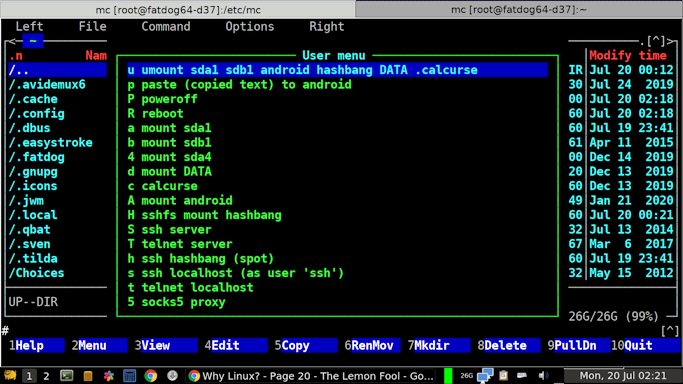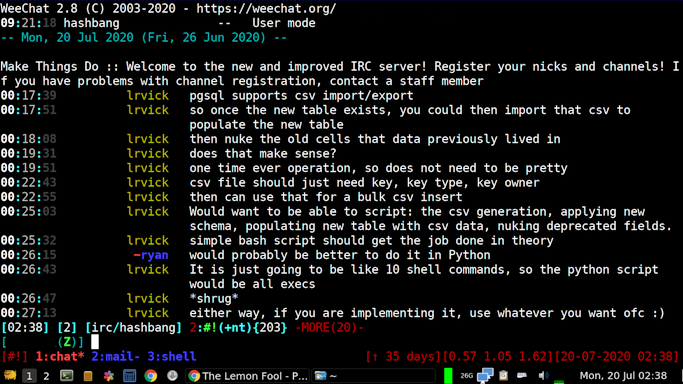hiriskpaul wrote:I recently bought a raspberry pi 4 (4GB version) and am hugely impressed. Very quick for browsing, etc. I do not have a micro HDMI cable, but found it very straightforward to set up headless and access through ssh and VNC. I have not bought a case or heatsink for the board, as I thought I would see if either were necessary first. I have read a lot about reports of overheating/throttling, but also that some of the issues have been fixed with firmware updates. I tried out the sysbench test used on explainingcomputers.com and found that the CPU temperature plateaued at 76C after about 15 minutes, with no sign of throttling. Room temperature was 20C. I have read that placing the board on its side improves ventilation and this seemed to work, with temperature maxing out at 72C. So for anyone wanting to buy one of these, I would advise holding off on the heatsink until you are sure your use case demands it.
Never had one, but tempted to get one just as a low powered always on headless web/file server. Looks like turning ssh on is as easy as creating a empty file called 'ssh' in the root folder and then accessing your router to find its IP address - but is that open ssh i.e. no userid/password initially being required for ssh access?